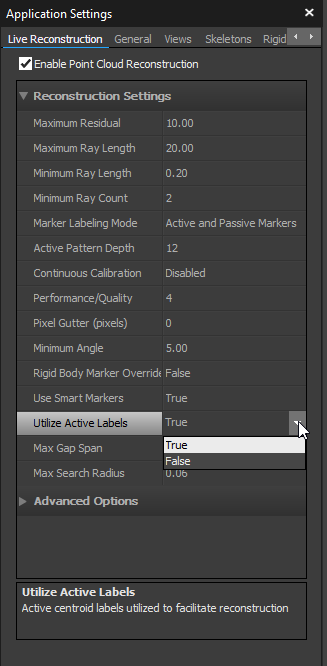Motive settings
- Open ‘Edit’ – ‘Application Settings’ in Motive
- Go to Live Reconstruction tab
- Make sure that ‘Marker Labeling Mode’ is set to ‘Active and Passive Markers’ (or just ‘Active Markers’ if you don’t plan to use any tracked passive objects)
- Make sure that ‘Utilize Active Labels’ is set to ‘True’ (unless you want to use the non-labeled version of the XTAL rigid body – see details on page 5)
This page was last modified on March 7th, 2023 at 15:04
< PreviousNext >