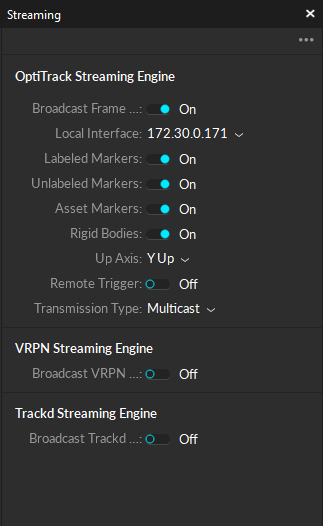Output setup
- Open the ‘Streaming’ pane (‘View’-’Data Streaming Pane’)
- Make sure that streaming is enabled (‘Broadcast Frame Data’ is ‘On’)
- Make sure that the correct network card is selected (‘Local Interface’)
- This address will be used as the OptiTrack server in VR application
- Make sure that ‘Up Axis’ is set to ‘Y Up’
- Check what ‘Transmission Type’ is used (‘Multicast’ by default)
This page was last modified on May 13th, 2025 at 13:29
< PreviousNext >