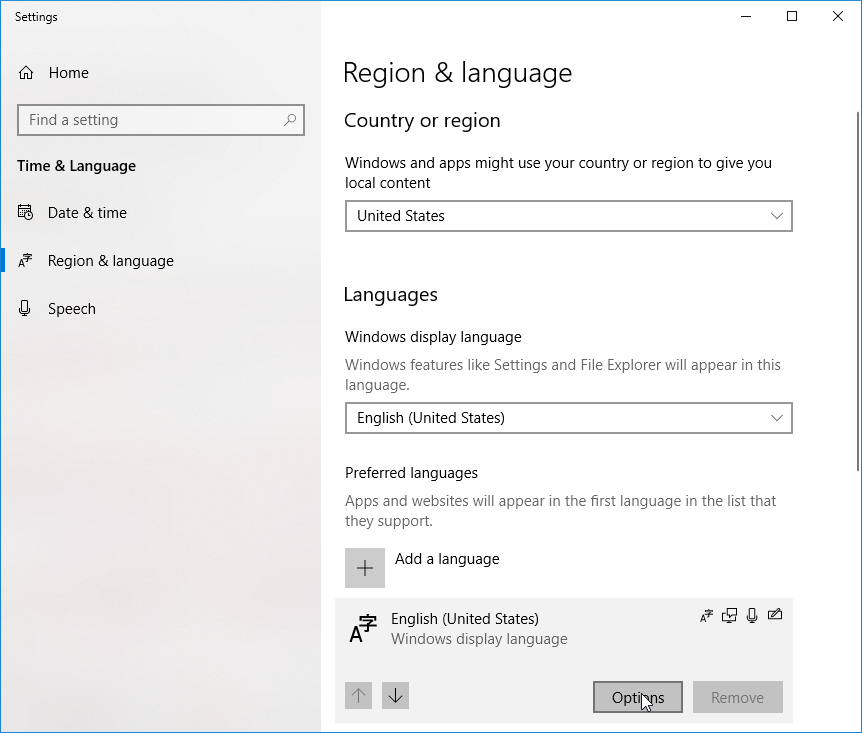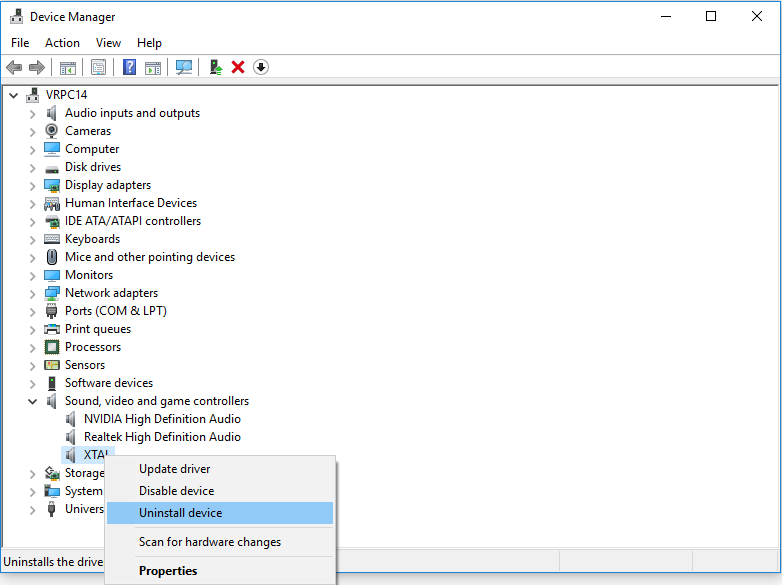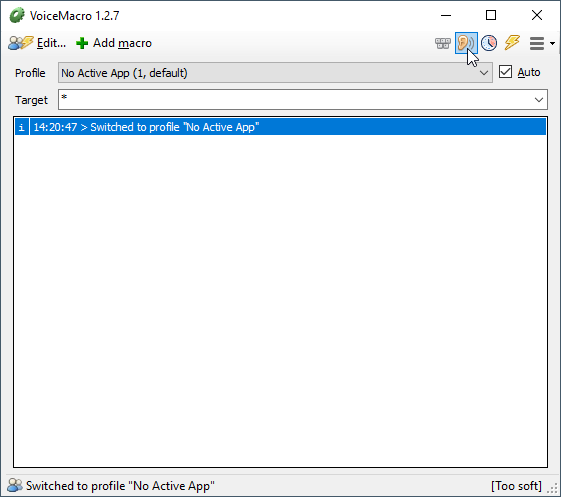Voice Control Commands
- These voice commands can be used anytime, if you have focus in the Lakehouse window (click inside the window to get focus) and if the VoiceMacro application is running in the background
- ‘Start Calibration’ or ‘Calibration’
- Start the AutoIPD calibration
- ‘Change Channel’ or ‘Switch Picture’ or ‘Change TV Screen’
- Change picture on the TV screen in the living room
- ‘Entrance’ or ‘Go to Entrance’ or ‘Teleport to Entrance’
- Teleport to the entrance
- ‘Bathroom’ or ‘Go to Bathroom’ or ‘Teleport to Bathroom’
- Teleport to the bathroom
- ‘Bedroom’ or ‘Go to Bedroom’ or ‘Teleport to Bedroom’
- Teleport to the bedroom
- ‘Balcony’ or ‘Terrace’ or ‘Go to Balcony’ or ‘Teleport to Balcony’
- Teleport to the balcony
- ‘Kitchen’ or ‘Go to Kitchen’ or ‘Teleport to Kitchen’
- Teleport to the kitchen
- ‘Living Room’ or ‘Go to Living Room’ or ‘Teleport to Living Room’
- Teleport to the living room
- ‘Show Map’ or ‘Enable Map’ or ‘Open Map’
- Show the interactive map for teleportation
- ‘Hide Map’ or ‘Disable Map’ or ‘Close Map’
- Hide the interactive map for teleportation
- ‘Change Floor’ or ‘Switch Floor’
- Change the floor texture/material
- ‘Change Walls’ or ‘Switch Walls’
- Change the walls texture/material
- ‘Teleport’
- Teleport to the selected short distance location – works the same way as the pinch gesture, but without the 1 sec timer (teleportation is only available while the ‘Move’ option in menu is selected)
- Notes (if the voice commands are not working correctly)
- check that the microphone level is properly set to a value between 75-85 (either through Windows Sound settings or Settings tab in VR Tool application) or fine tune this value according to the surrounding noise level
- check that the English speech recognition Language pack is properly installed and enabled on your computer (in Windows Settings – Region & language)
- reinstall the driver of the XTAL sound card through the Windows Device Manager
- open the VoiceMacro application window (by clicking on the VoiceMacro icon in notification area) and make sure that the Listen button is active
This page was last modified on March 8th, 2023 at 16:56
< PreviousNext >