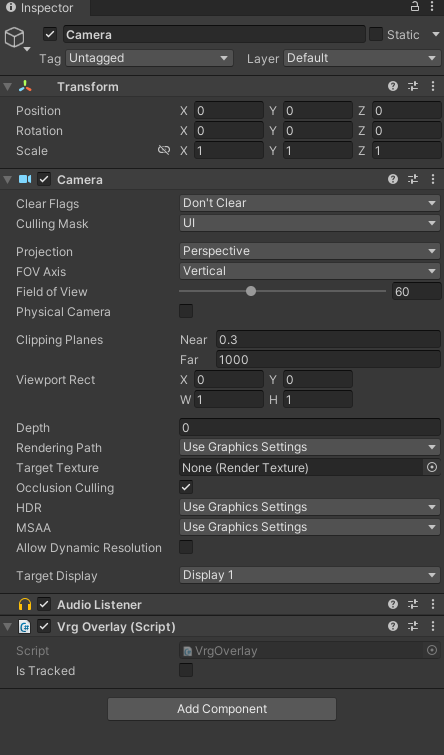Using multiple Camera objects
- If your project is configured to use multiple different Camera objects, you can still use it with the vrghmd plugin, but you’ll need to manually add the Vrg scripts to each Camera object
- The main Camera object (most often will be the background camera) should have the VrgHmd script attached, as mentioned above
- Don’t use the VrgHmd script on multiple Camera objects in the same scene, as that can cause issues with foveated rendering and other features
- All the other Camera objects should have the VrgOverlay script attached
- You can choose if each additional Camera will receive tracking data from the headset, or if it will be statically placed in the scene, by changing the ‘Is Tracked’ parameter of the VrgOverlay script
- The Vrg compositor will then use all Camera objects with these attached scripts for rendering the VR image, and the ordering of the images will correspond to the ‘Depth’ parameter set on each Camera object
This page was last modified on March 8th, 2023 at 12:58
< PreviousNext >