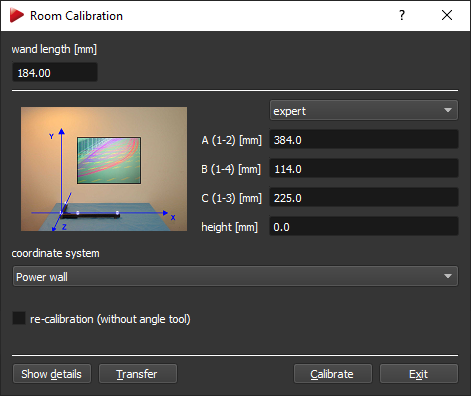Room calibration
- If your room in DTrack is not already calibrated, please proceed with standard ART room calibration
- we recommend using the ‘Power wall’ coordinate system
- By default, XTAL runtime expects the Y-up axis system, but you can also change it to Z-up in DTrack ‘Room Adjustment’ if necessary
- you’ll also need to select corresponding axis system in the VRG Tool application on the Settings – Tracking – ART page (see Running VR applications)
This page was last modified on March 22nd, 2025 at 17:28
< PreviousNext >