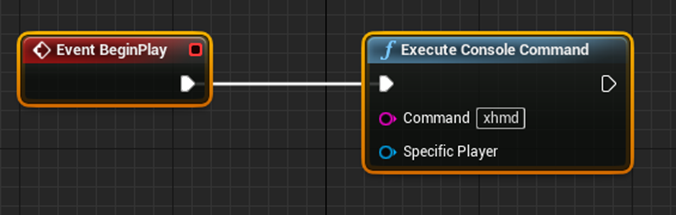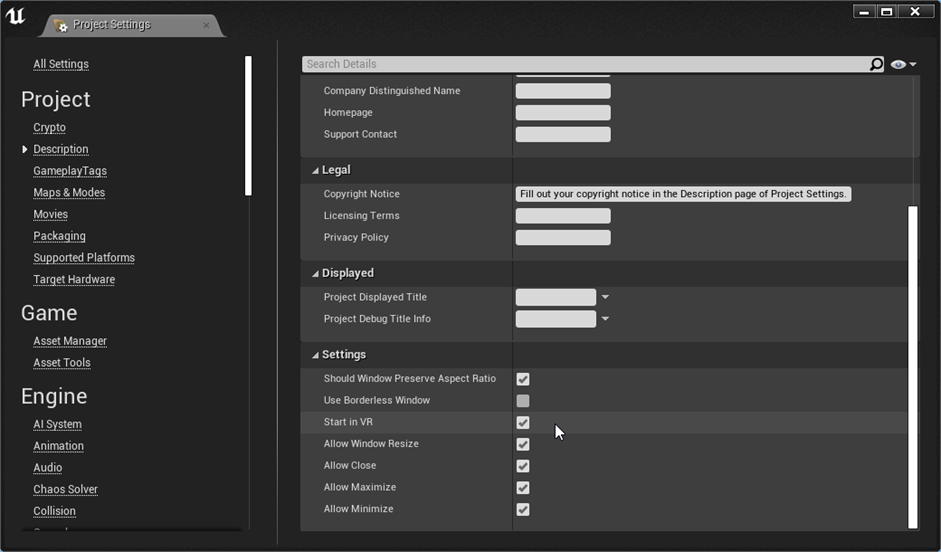Automatic start of the VRG plugin
- This step is optional – the plugin can also be started through the console commands while the project is running
- Open the blueprint of your starting Level
- Add ‘Event BeginPlay’ Node
- Add ‘Execute Console Command’ Node and Connect its input to output of ‘Event BeginPlay ’ Node
- Set the Command to ‘xhmd’
- This will ensure that your project will always start automatically in VR mode with the VRG plugin activated
- Alternatively, you can use the ‘Start in VR’ checkbox in Project Settings, which will also ensure your project will start in VR mode automatically
This page was last modified on March 8th, 2023 at 14:01
< PreviousNext >