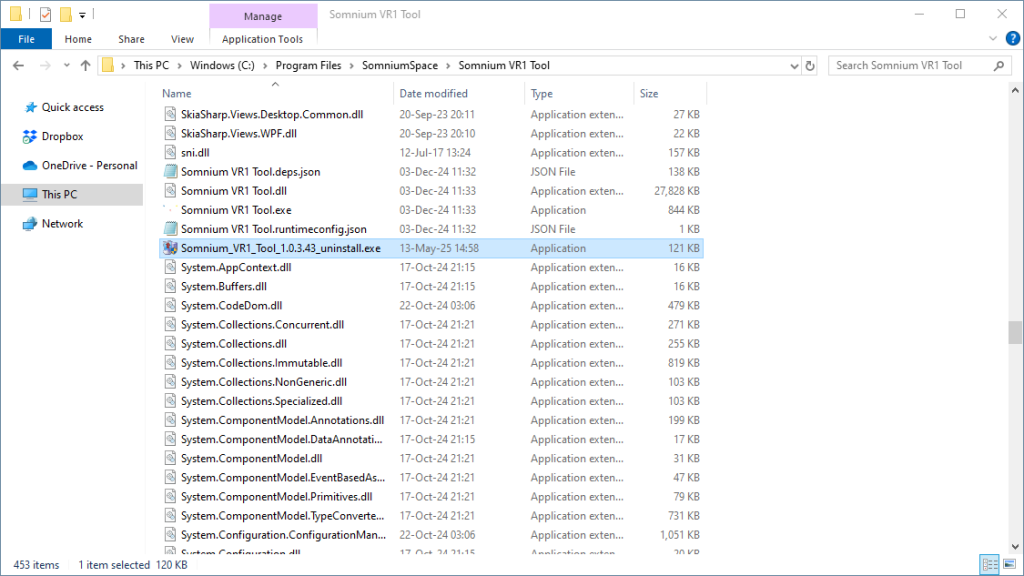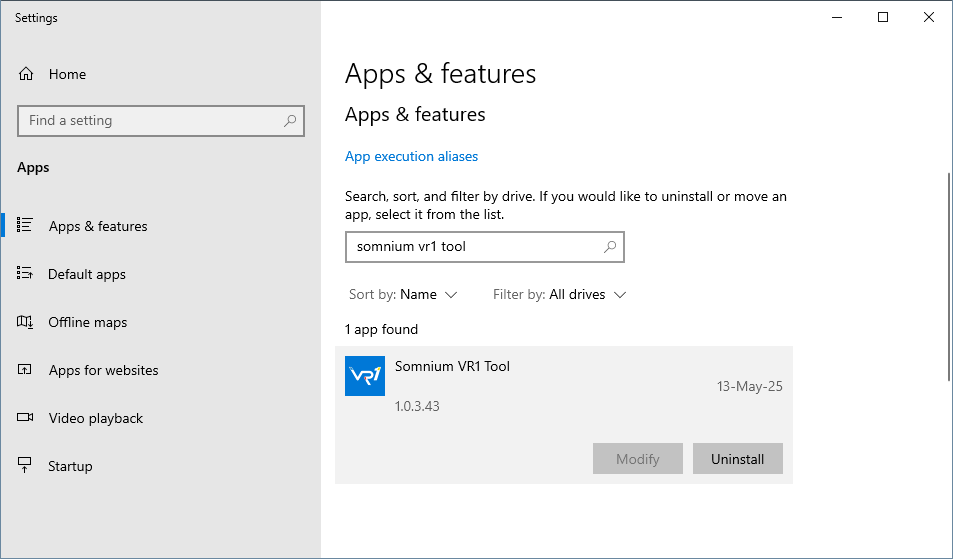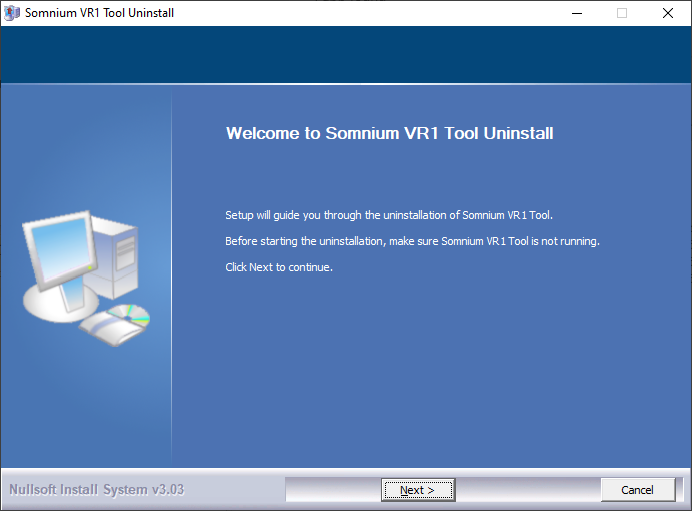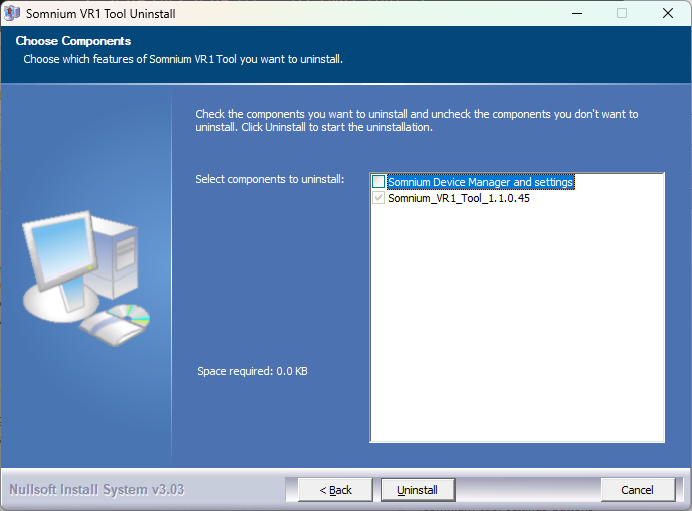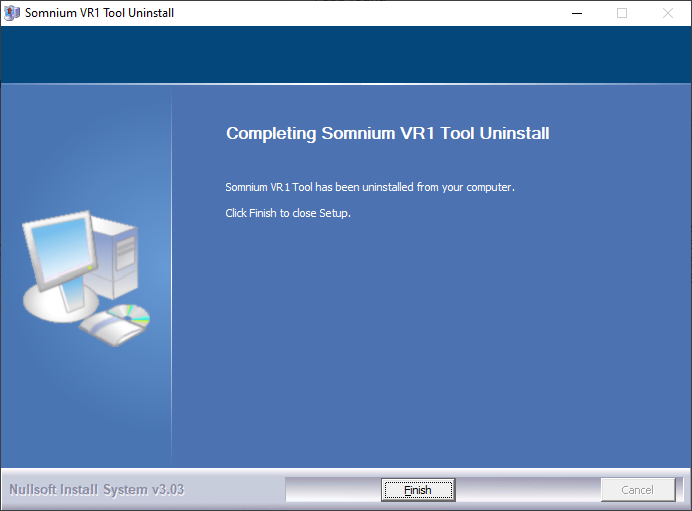Removing Somnium VR1 Tool
If you want to remove Somnium VR1 Tool there are two possible ways: with the uninstall file or from computer settings.
Using uninstall file
- Open the Somnium VR1 Tool installation folder (by default c:\Program Files\SomniumSpace\Somnium VR1 Tool\).
- Start “Somnium_VR1_Tool_x.x.x._uninstall.exe” file.
- Alternatively you can find the “Somnium VR1 Tool uninstall” through the Windows Start – Search menu.
- Then you will continue as described in Uninstaller guide below.
Using computer settings
- Right click the Windows Start button.
- Select “Installed apps”.
- Click on the Somnium VR1 Tool app in the list and select Uninstall.
- Confirmation window will appear and you accept it by pressing Uninstall again.
- Then you will continue as described in Uninstaller guide below.
Uninstaller guide
- After running the uninstall file you will see this window:
- In the second step you confirm the path to Somnium VR1 Tool installation.
- In the next step you can choose to also uninstall the Somnium Device Manager service and all Somnium VR1 Tool related settings (this option is unchecked by default).
- The uninstallation finished successfully and you can close the window by pressing Finish.
This page was last modified on November 12th, 2025 at 13:24
< PreviousNext >