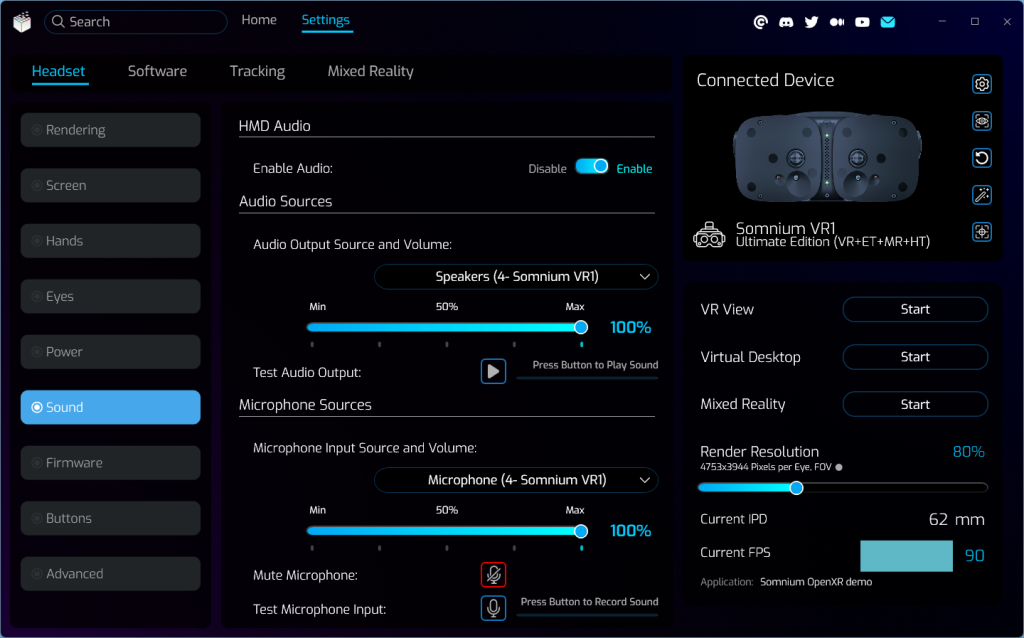Sound
Sound page contains audio related options.
- HMD Audio
- Allows enabling or disabling the integrated sound card.
- Be aware that this requires headset restart.
- Audio Source
- Can be used to change the audio output device.
- This option uses the same functionality as standard Windows Sound Settings, so it will also reflect any changes applied there.
- Audio Volume
- Can be used to change the volume for selected audio output.
- This option uses the same functionality as standard Windows Sound Settings, so it will also reflect any changes applied there.
- Test Audio Output
- Can be used to play a sample sound through the selected audio output device.
- Microphone Source
- Can be used to change the audio input device.
- This option uses the same functionality as standard Windows Sound Settings, so it will also reflect any changes applied there.
- Microphone Volume
- Can be used to change the sensitivity for selected audio input.
- This option uses the same functionality as standard Windows Sound Settings, so it will also reflect any changes applied there.
- Mute Microphone
- Can be used to mute the selected audio input.
- Test Microphone Input
- Can be used to record sound from the select microphone and then play it back through the select audio output device.
This page was last modified on February 2nd, 2026 at 16:16
< PreviousNext >