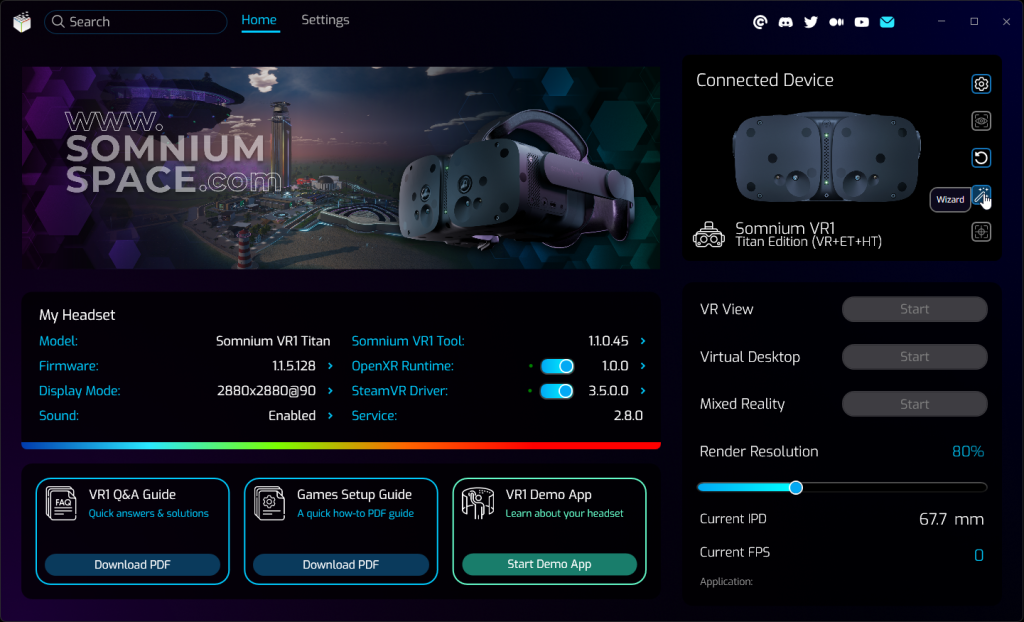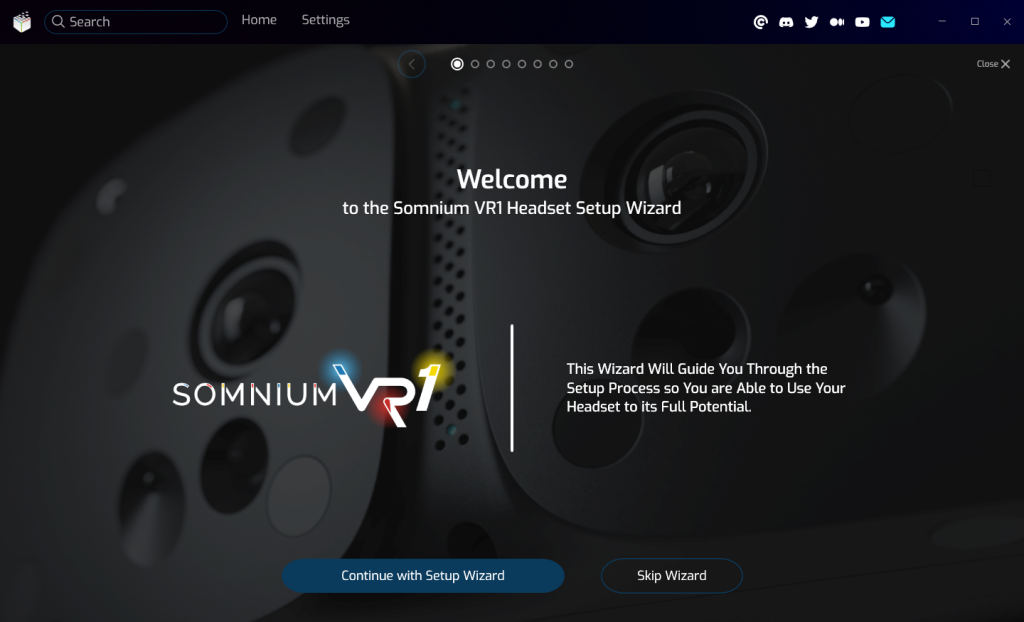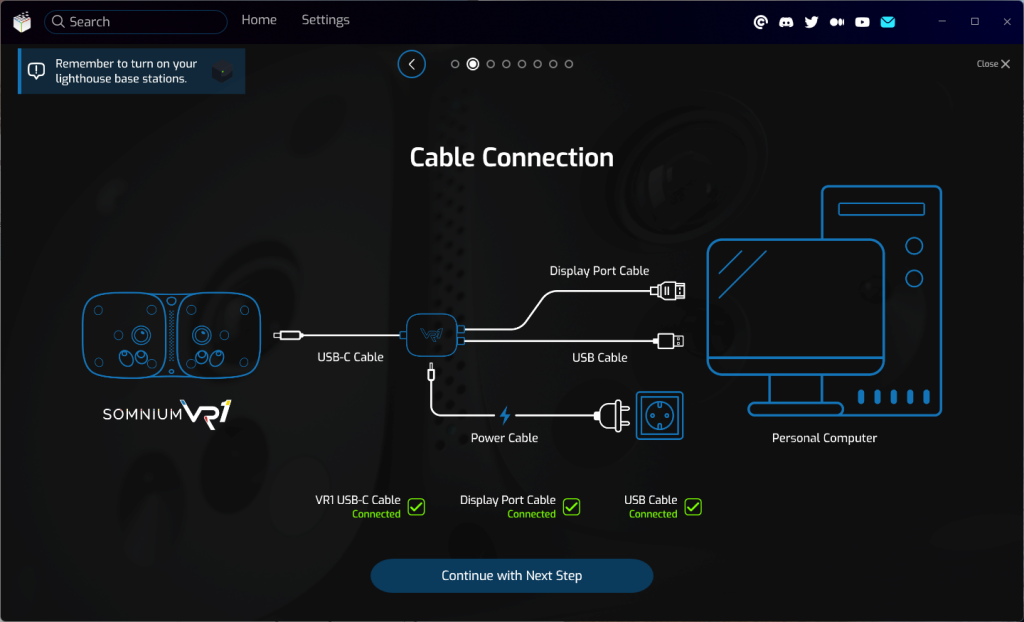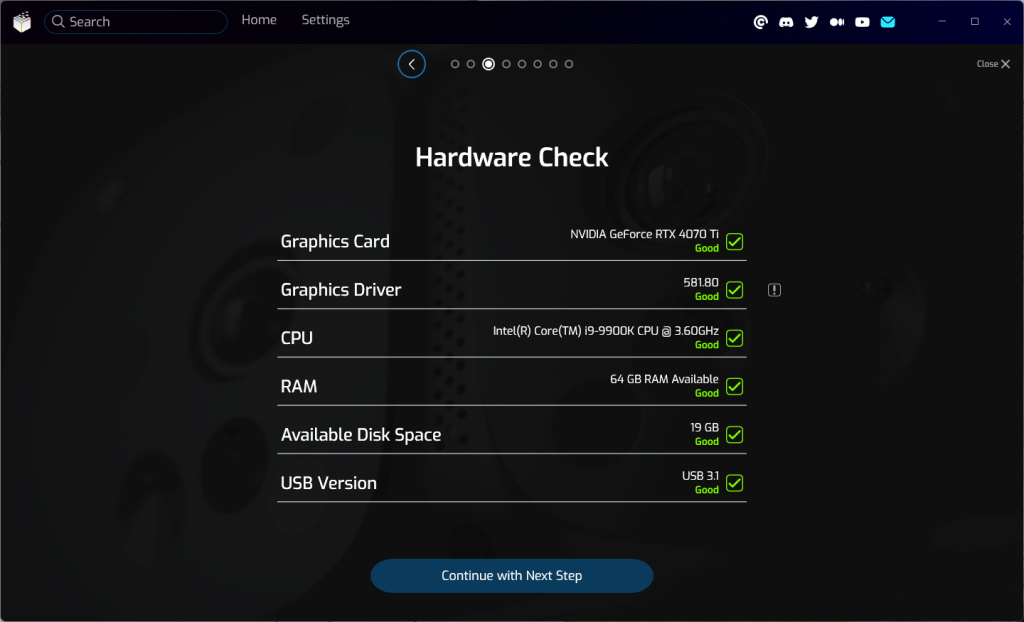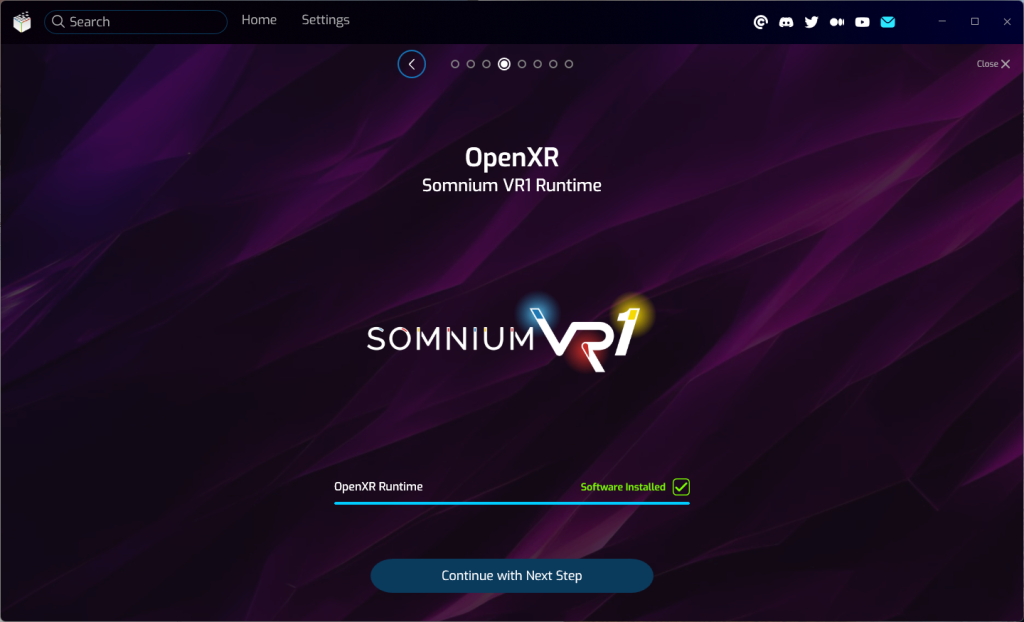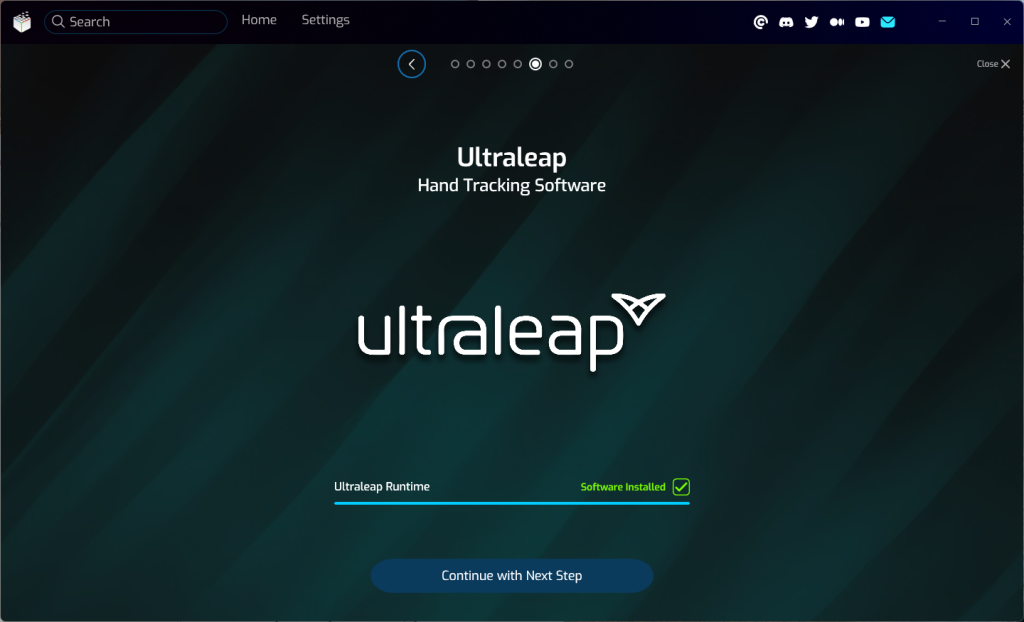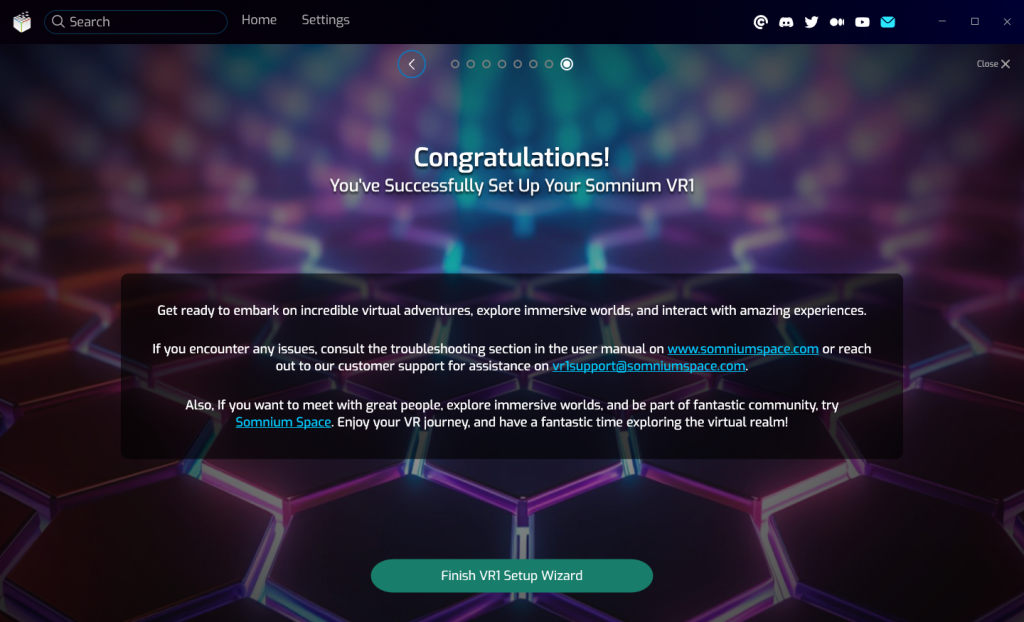Setup Wizard
Setup Wizard will guide you through setup process of your Somnium VR1 headset.
- Welcome page
- Cable Connection page
- The connection diagram shows how the headset should be connected to the PC.
- Hardware Check page
- The Setup Wizard will automatically check your PC hardware details, and it will show you if they are compatible with the headset.
- If you are using a newer version of the GPU driver than the recommended one, the Setup Wizard will show recommended verified version, but in most cases downgrading the driver is not necessary unless you encounter any issues.
- OpenXR page
- The Setup Wizard will check the status of the Somnium OpenXR Runtime, and it will install/update it if necessary.
- Somnium OpenXR Runtime allows you to use any existing OpenXR application directly with Somnium VR1 headsets.
- SteamVR page
- The Setup Wizard will check the status of the Somnium OpenXR Runtime, and it will install/update it if necessary.
- Somnium SteamVR Driver allows you to use any existing SteamVR application directly with Somnium VR1 headsets.
- Ultraleap page
- The Setup Wizard will check the status of the Ultraleap Runtime, and it will allow you to install/update it if necessary.
- Ultraleap Runtime allows you to utilize the embedded Ultraleap sensor for hand tracking.
- If the connected headset is not equipped with embedded Ultraleap sensor, the installation option will not be available and status “Not Detected” will be shown.
- Setup Wizard Summary page
- This page shows which parts of the software were installed or skipped during the Setup Wizard.
- Setup complete page
- When the Setup Wizard is finished it will show the Setup complete page.
- You can click on the Finish VR1 Setup Wizard button to be redirected back to the main Homepage.
This page was last modified on November 12th, 2025 at 14:29
< PreviousNext >