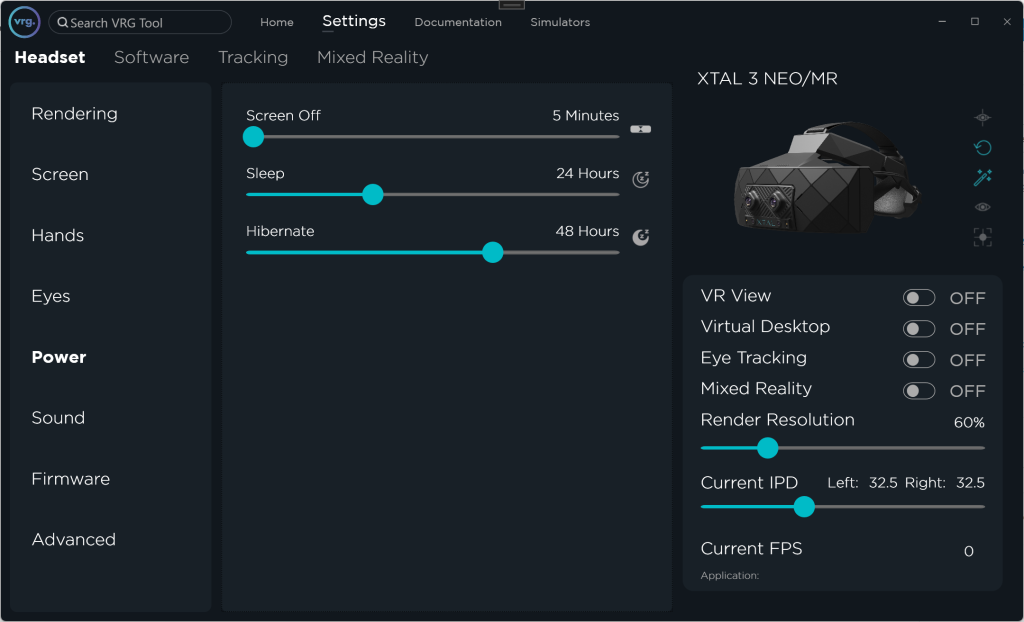Power
Power page can be used to change the internal timers for screen off mode, sleep mode, and hibernate mode.
- All timers start counting when the internal IMU sensor doesn’t detect any movement, and they reset as soon as any movement is detected. This allows extending the lifetime of internal headset components, by disabling them when the headset is not in use.
- Screen Off
- Turns off the headset displays after the specified inactivity timeout is reached.
- Sleep
- Turns off the some USB peripherals after the specified inactivity timeout is reached.
- Hibernate
- Turns off most internal headset components after the specified inactivity timeout is reached.
- When this timeout is reached the headset will not be detected anymore, so it will not show up as connected in VRG Tool. If you move the headset slightly to “wake it up”, it will again show up as connected.
This page was last modified on April 4th, 2025 at 10:19
< PreviousNext >