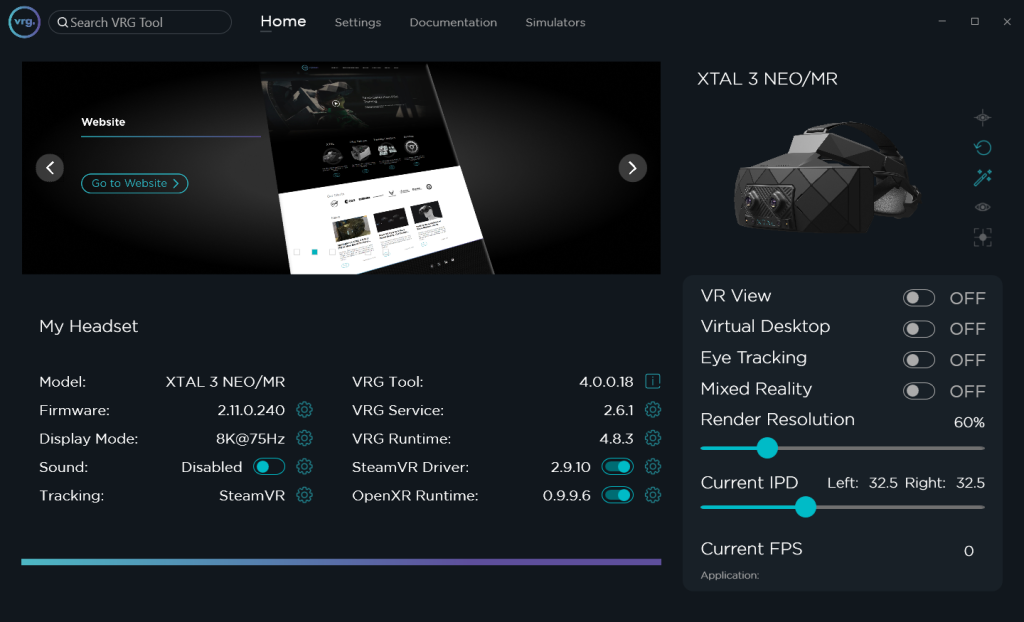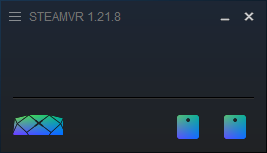Running SteamVR compatible applications
- Make sure that you don’t have any other SteamVR compatible headset (for example HTC Vive) connected to the computer
- Start the VRG Tool service application
- Make sure that the SteamVR Driver is enabled (either on the Homepage or on the Settings – Software – Drivers page)
- Start SteamVR
- If everything started correctly you should see the XTAL headset icon and icons of your base stations in SteamVR
- Go through the standard SteamVR Room Setup to calibrate the play area
- Start any SteamVR compatible software/application
This page was last modified on May 15th, 2025 at 13:42
< PreviousNext >