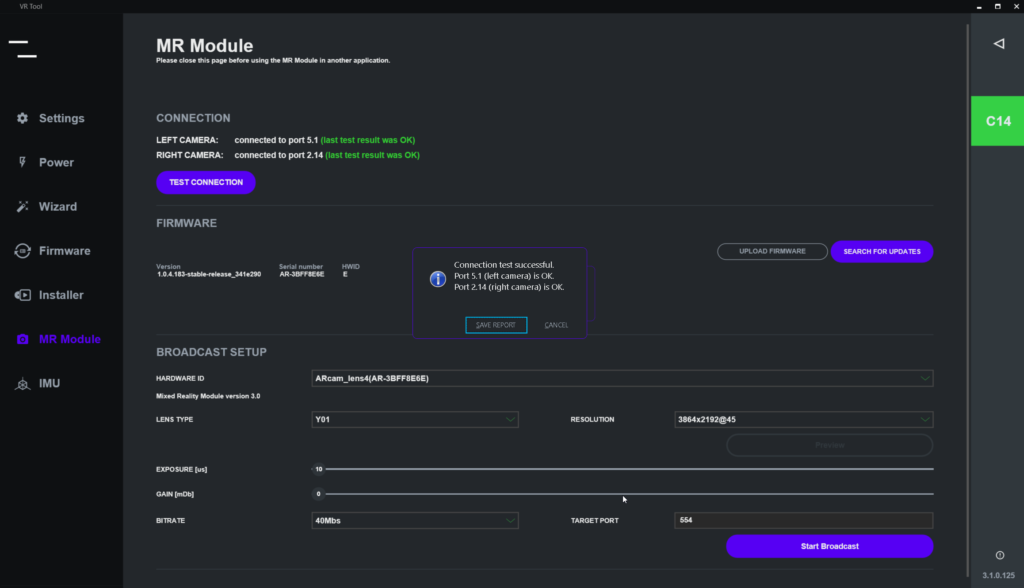MR module window
The Mixed Reality (MR) module window enables users to connect, manage, and broadcast their MR experience. If your MR camera is properly connected, you should see three sections:
1. Connection
2. Firmware
3. Broadcast Setup
If not connected, you will only see the connection section.
Connection
- The Connection section checks the connection between your computer and the MR module’s cameras.
- If you have MR module v3 or newer, you can test the connection using the button “Test connection”.
- The result of the test will be displayed in separate message box window.
- You will be offered to save the report of the test as well.
Firmware
- The Firmware section allows you to manage firmware running on your MR module.
- This includes uploading or downloading new firmware versions to ensure optimal performance and introduce new features or fixes.
Broadcast Setup
- The Broadcast Setup section enables you to configure the settings for broadcasting your MR experiences.
- This includes selecting the broadcast hardware, resolution, bitrate, and other settings.
- To check configuration, you can click on “Preview” button.
- To start broadcasting, click on “Start Broadcast”.
- You can stop the broadcast at any time by clicking “Stop Broadcast” (this button will appear only after the broadcast is started).
This page was last modified on June 26th, 2023 at 14:43
< PreviousNext >