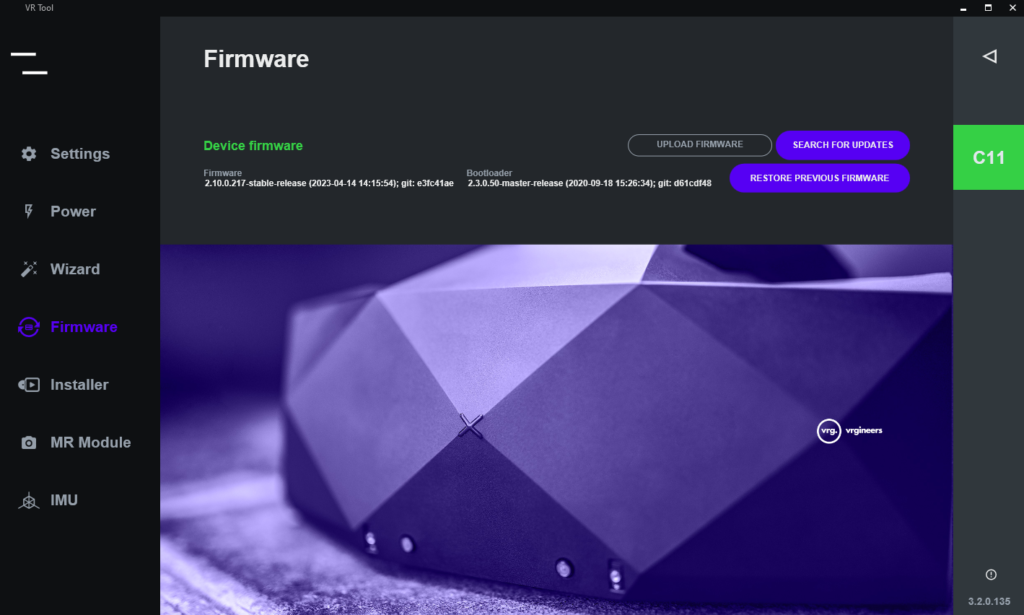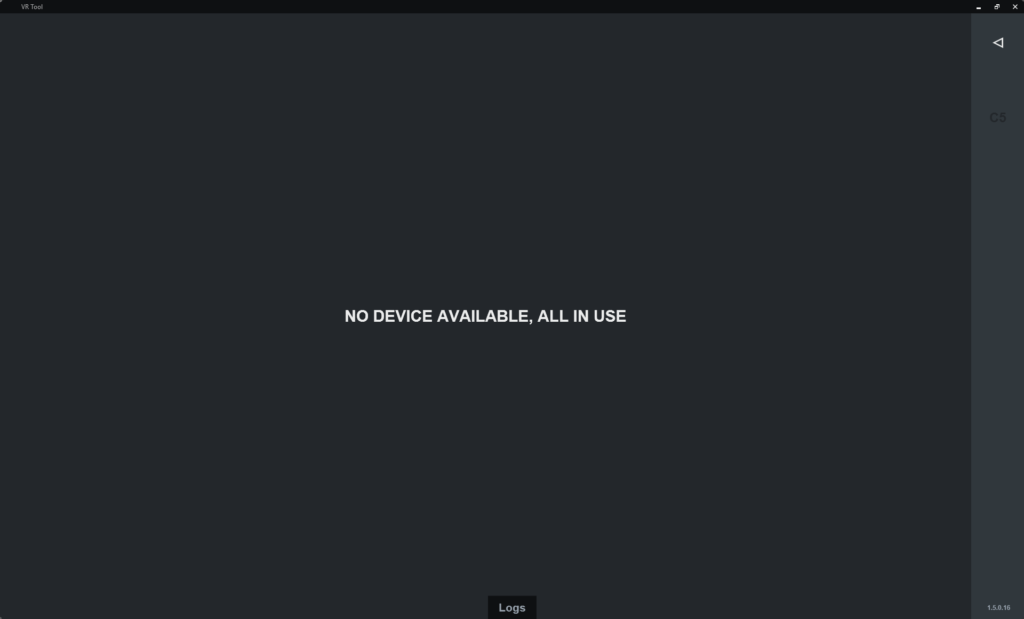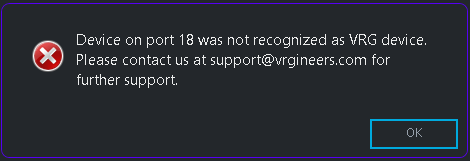Starting VR Tool
- Connect the VR headset to the PC using the VirtualLink and start the VR Tool.
- Note: If the software has trouble starting, please install Microsoft Visual C++ 2015 Redistributable library (x64 version). You can download it through this link.
- You should see this window:
- If you see the following window, connect the device.
- If this is the first time you are connecting your VRG HMD, you can click Setup device to open Setup Wizard window.
- If all connected devices are used by another program (for example by Duplex player or some game) you will see this window:
- If you see the following message, your device is either not certified VRG device, or it has an old firmware. In both cases, contact us at support@vrgineers.com.
This page was last modified on June 20th, 2023 at 13:54
< PreviousNext >