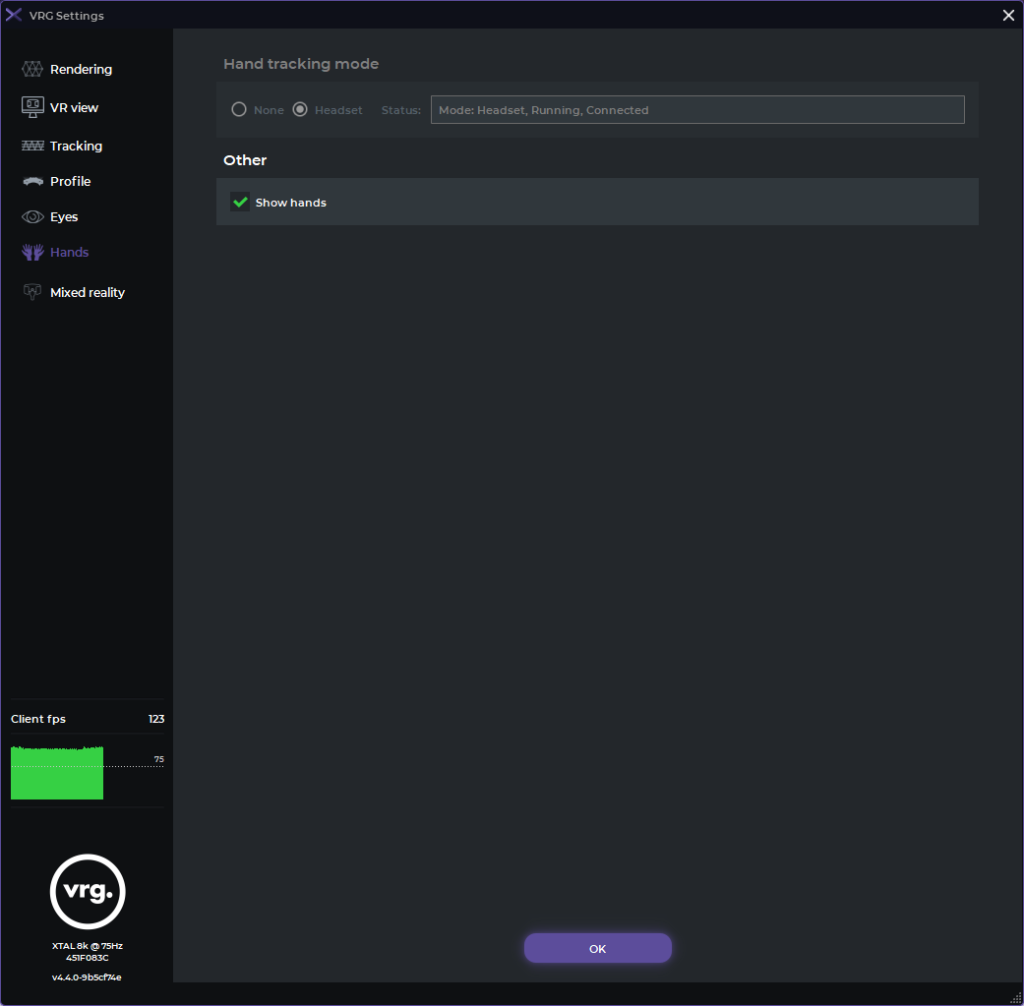Hands
Hands section of the XTAL runtime settings menu can be used to visualize a virtual model of tracked hands (only available for headsets with embedded UltraLeap hand tracking sensor).
- Use the ‘Show hands’ checkbox to enable/disable visualization of the Ultraleap tracked hands inside the headset
- This visualization is displayed on a separate overlay on top of the rendered image, so it is compatible with any application, but the hands can’t be used to interact with the application itself
This page was last modified on March 21st, 2023 at 11:04
< PreviousNext >